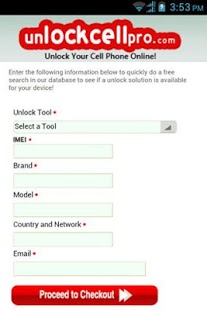Unlock Cell Phone 1
Free Version
Publisher Description
Unlockcellpro.com is supplier of network unlock codes and is a direct source . The term "Unlocking" in our case refers to removing the restrictions network carriers put on phones. Once the phone is unlocked in can be used with any GSM carriers. SIM Locks may also be referred to as the Network Lock, Service Provider Lock or Subsidy Lock
What phones can we unlock
We can unlock
Blackberry
HTC
IPhone
LG
Palm
Pantech
Motorola
Nokia
Samsung
Sony
ZTE
+More
We provide the unlock code for your cell phone remotely via email. And we do it accurately fast and provide full instructions.
What are the benefits of unlocking a phone with you?
* Increases the resale value of the phone. Now your phone can work with over 400 carriers worldwide.
* Reduce Roaming Fees. If visiting another country use their popular sim card
* Switch Providers you may have a better rate.
* Its Greener. Use your phone for backup on the carrier your with now rather then throwing it out.
* Once your phone is unlocked with us, it is permanent
is it easy to input the unlock code?
Absosultely if you can dial a phone number, you can put in your unique unlock code for your phone. Instructions are included with every order.
Why Choose us?
Fast, Accurate, Guaranteed. Our servers our online 24/7. Only Pay for the Unlock Code You Need.
About Unlock Cell Phone
Unlock Cell Phone is a free app for Android published in the Telephony list of apps, part of Communications.
The company that develops Unlock Cell Phone is Syndicate. The latest version released by its developer is 1. This app was rated by 6 users of our site and has an average rating of 3.7.
To install Unlock Cell Phone on your Android device, just click the green Continue To App button above to start the installation process. The app is listed on our website since 2012-09-26 and was downloaded 903 times. We have already checked if the download link is safe, however for your own protection we recommend that you scan the downloaded app with your antivirus. Your antivirus may detect the Unlock Cell Phone as malware as malware if the download link to com.unlockcellpro.android is broken.
How to install Unlock Cell Phone on your Android device:
- Click on the Continue To App button on our website. This will redirect you to Google Play.
- Once the Unlock Cell Phone is shown in the Google Play listing of your Android device, you can start its download and installation. Tap on the Install button located below the search bar and to the right of the app icon.
- A pop-up window with the permissions required by Unlock Cell Phone will be shown. Click on Accept to continue the process.
- Unlock Cell Phone will be downloaded onto your device, displaying a progress. Once the download completes, the installation will start and you'll get a notification after the installation is finished.